top of page
PROJECT OVERVIEW
PROJECT PITCH
When It Takes Two gameplay meets TF2 artistic direction
MAP OVERVIEW




MAP PROGRESSION
Blockout
VS
Final Art


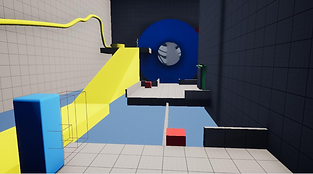
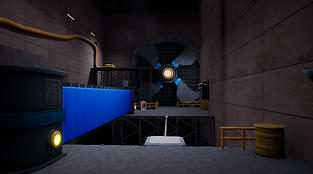
THE TEAM
Vincent DUMONT : Producer
Alexis COSTAZ : Level Designer
LAYOUT
TUTORIAL


OBJECTIVE DOOR


FIRST PUZZLE


1 FIRST BASIC TEST
The players are separated by a window, they will need to help eachother to group up.
2 BOSS DOOR ROOM
The players are introduced to the main objective, to open that big door and to do so they will have to follow those huge power cables.
3 FIRST COMPATIBILITY TEST
The players will now face a real puzzle and will have to cooperate constantly to continue.
GAMEPLAY INTENTIONS
TUTORIAL AREA
Each pressure plate is linked to the other player door
LEVEL DESIGN
For the tutorial, my goals were to teach the players basic usage of their powers and that they will need to cooperate to continue.
To teach them how to use their respective power, I first separate them to avoid confusion on who have to interact with wich object. They are facing the obvious puzzles for their powers.
To teach them cooperation, I simply made that each player opens the door of the other.
LEVEL ART
With the team, we established that this area will have to look like an experience lab and that the player need to feel that he's character is a lab rat. So to let the players see their friend we made a huge lab window that separate them.
For the lighting of this area, I telled my level artist that the doors needed to be highlighted to show the players their current goal.

Number 3 (Wind player) have to blow wind on the fan to move the platform
Number 2 (Glue player) have glue himself on the conveyor belt to go over the gap

Lab window

First player view
TECH
I programmed every level element of the game.
For this area, I needed to make :
Conveyor belt, Activation fan, moving platform, pressure plate, door and big blowing fan.
For the conveyor belt, I made a simple generator, that spawns meshes to glue on and a destroyer at the other end.
For the activation fan or the pressure plate, I needed to create a category of objects, the activation objects. These objects would simply have an activation and a deactivation function that I could modify in the related items.
For example the doors binds the activation function to move itself up on Z axis and the deactivation event to move itself down on Z axis. This way I could easaly create new activation actors and new behaviors for activated items.

Conveyor belt
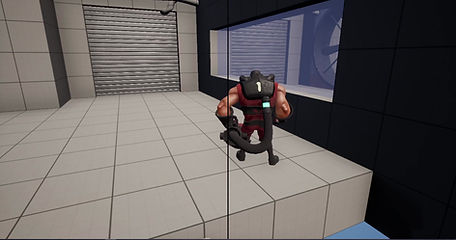
Pressure plate and door interaction
OBJECTIVE DOOR AREA
LEVEL DESIGN
For this part, my goals were to show to the players the main objective of this level : The big boss door. And that they will need to complete 2 puzzles together to open it.
To make sure that the players understand that this door is the main objective, I made it very big and directly in front of them as they get out of the tutorial area. I also put it bit higher to increase its presence.
To tell the players that they will need to complete 2 puzzles together to open the door, I added 2 lights on the door, and huge cables linked on it. Each cable go in the direction of a door that can be opened only with the 2 players.
LEVEL ART
With the team, we established that this area should look more like a depot since it's supposed to be an area of test. It's supposed to be solid and cheap to build.
For the lighting of this area, I wanted to mainly highligh the objective door and also but lesser, the doors to the puzzles.
Lights that need to be activated to open the door

Direct view of the door from the doors

First player view
TECH
For this area, I needed to create the levers from the activation objects category and to implement in the door that they can have multiple activation objects.
I also needed to create a cable wich is a spline with mesh that scales to it. My VFX artist then created an electricity VFX that follows the spline.
FIRST PUZZLE AREA
LEVEL DESIGN
For this part, my goals were to challenge the players and create a memorable way to cooperate with their powers.
To challenge the players, I created 3 harder puzzles.
For the first one, Number 2 (glue player) need to glue the Number 3 (wind player) on the conveyor belt and then he activates it by standing on the nearby pressure plate. This will put Number 3 to the other side and from here he can blow the activation fan and move the platform.
For the second one, Number 2 have to glue a blowing fan that prevent Number 3 from continuing in the area, then Number 3 have to blow wind on the back of a second blowing fan, then Number 2 will shoot glue in Number 3 wind to glue the blowing fan.
For the third one, I tried to create a memorable puzzle. For this I opted for this big wheel. Number 2 have to glue himself on this wheel and Number 3 have to get higher to activate the wheel and blow some wind on it. This will rotate the blades in to move 2 to the big button and activate the door light.

Second puzzle
First puzzle
Third puzzle
LEVEL ART
With the team, we also established that this area shoud look like a depot since it's another room of the test manufactory.
For the lighting of this area, I wanted to mainly highligh the objective button. Then the wheel is also highlighted because this is the way to get to the button.

First player view
TECH
For this area, I needed to create the big wheel and appearing platforms when the big button is pressed. But since this is pretty straight forward, I won't explain it.
bottom of page







